Hallo,
kurze Frage: bei uns laufen 2 Exchange 2000 Server in jeweils einem Standort. Ein neuer soll jetzt, auf einem neuen Server (Server 2003), installiert werden. Die Installation möchte ich als "Swing Methode" ausführen und deshalb jetzt die Domäne (Server W2k als DC, hat alle Rollen) preppen. Danach würde den Exchange installieren und später (2-3 Wo) die Postfächer umziehen. D.h. der Exchange muss weiter als Mailserver laufen. Muss ich mit Problemem rechnen?
Gruss
Michael