Hi,
ich habe ein berechtigungsproblem mit exmerge.
lustigerweise habe ich das tool schon des öffteren installiert und habs eigentlich immer zum laufen gebracht. auf unserem sbs funkt es aber nicht und ich komme nicht auf den fehler... irgend etwas dürfte ich vergessen haben.
es funktioniert nur mit meinem administrator account, das ist auch der user den ich der gruppe exmerge hinzugefüht habe.
ich habe folgendes gemacht:
- exmerge ins bin verzeichnis kopoert
- die ini auf german editiert
- sicherheitsgruppe exmerge erstellt
- im Ex System Manager der gruppe exmerge das recht "Exchange Administrator - nur Ansicht" zugewiesen
- dem postfachspeicher der gruppe exmerge das recht send und receive as geährt
die gruppe exmerge enthält bei mir den user administrator
wenn ich exmerge starte funktioniert der export aber leider nut mit dme administrator postfach, sonst bekomme ich immer den fehler das ich nich die nötige berechtigung habe??? aber die habe ich ja eigentlich vergeben...
wenn ich der gruppe exmerge im postfachspeicher das recht vollzugriff gebe, ändert dies leider auch nichts.
was habe ich den falsch gemacht???
danke, lg renè