Ich habe ein grosses Problem.
ein User hat letztes Jahr zu Weihnachten eine Mail an eine grössere Anzahl von Usern verschickt und mir nichts gesagt. Jetzt, jedes mal wenn ich den Exchangeserver neu starte schickt der dieses Mail an alls damals eingetragenen Empfänger nochmals raus.
Was kann ich tun? Wo finde ich die Mail? Warum wird die immer bei einem Serverneustart verschickt?