Hi,
was mir noch aufgefallen ist:
Du hast geschrieben, der Router machet NUR SSL.
Liegt es daran?
8-)
Hi,
was mir noch aufgefallen ist:
Du hast geschrieben, der Router machet NUR SSL.
Liegt es daran?
8-)
Also als Router benutze ich auf dem gleichen Server RAS.
Im IIS habe ich nichts verstellt. Habe nur die ganzen Assistenten ( AD und Exchange ) durchlaufen lassen und halt RAS eingerichtet. Dort habe ich auch den HTTP und HTTPS Port freigegeben und auf den Server "weitergeleitet".
Im ESM unter Protokolle -> HTTP habe ich gerade mal gechaut da kann man eigentlich nicht viel einstellen ausser Berechtigungen die aber auch auf Standard eingestellt sind.
Aber wie gesagt dieser DCOM Fehler der erscheint wohl immer wenn ich auf den Exchange per ActiveSync zugreifen will. in der KB bei MS habe ich haber wie gesagt nichts passendes gefunden.
In der fehlermeldung steht ja das man in den Komponentendiensten irgendwas einstellen kann. Stellt sich nur die frage was ...
hoffe das ihr noch ein paar ideen habt
So den COM Fehler habe ich auch geschafft. Da gabs nach dem SP1 Setup das Problem, das der dienst NETMAN nicht gestartet werden konnte, da der USER netzwerkdienst keine berechtigung darauf hatt.
Leider funzt das Syncen immernochnicht, in die IIS log wird immernochnicts geschrieben. Muss ich denn noch irgendwelche anderen PORTS als 80 und 443 freigeben? Eigentlich nicht oder? Ich kann mir nicht erklären, warum ich keine verbindung bekomme
So nun habe ich das ganze nochmal. Mit dem WM Emulator von einem DSL anschluss versucht und siehe da, damit gehts wieder ??? ...
Also liegts an meinem gerät? Kann auch nicht sein mit einem anderen Exchange Server habe ich es gerade nochmal Versucht, da gehts auch mit meinem XDA mini s
...
Wenn ich meinen XDA lange genug Syncen lasse, steht unten im ActiveSync Fenster "Auf Netzwerk warten" aber es gibt keine spezielle Fehlermeldung.
Hi,
kann es an einem Bandbreitenproblem liegen. Vielleicht reicht Deine Leitung nicht aus.
Gruss
Heinz
Hm kann ich mir net vorstellen, OWA geht auch wunderbar und das is sicher anspruchsvoller ![]()
1mbit müsste auch reichen.
Weist du sonst noch was ?? kann ja irgendwie net sein das das net geht ??
Ja, Du musst an jedem Hope (Firewall, Fe, BE) das Log hoch drehen und schauen wie weit der Client kommt und wo er abgelehnt wird.
Ich gehe davon aus, das er einen Time Out bekommt.
Eine andere Vorgehensweise kann ich Dir auch nicht geben.
Gruss
Heinz
Hm .. aber selbst wenn ich die Firewall ausschalte passiert nix
Hallo,
wenn Du "nur" einen BE hast solltest Du das Zertifikat auf der Standardwebseite im IIS installieren, jedoch dort keine Verschlüsselung aktivieren.
Dann folgende schritte ausführen:
1. Start Internet Information Services (IIS) Manager.
2. Locate the Exchange virtual directory. The default location is the following:
Web Sites\Default Web Site\Exchange
3. Right-click the Exchange virtual directory, click All Tasks, and then click Save Configuration to a File.
4. In the File name box, type a name. For example, type ExchangeVDir . Click OK.
5. Right-click the root of this Web site. Typically, this is Default Web Site. Click New, and then click Virtual Directory (from file).
6. In the Import Configuration dialog box, click Browse, locate the file that you created in step 4, click Open, and then click Read File.
7. Under Select a configuration to import , click Exchange, and then click OK.
A dialog box will appear that states that the "virtual directory already exists."
8. In the Alias box, type a name for the new virtual directory that you want Exchange ActiveSync and Outlook Mobile Access to use. For example, type exchange-oma . Click OK.
9. Right-click the new virtual directory. In this example, click exchange-oma . Click Properties.
10. Click the Directory Security tab.
11. Under Authentication and access control, click Edit.
12. Make sure that only the following authentication methods are enabled, and then click OK: ? Integrated Windows authentication
? Basic authentication
13. Under IP address and domain name restrictions, click Edit.
14. Click Denied access, click Add, click Single computer, type the IP address of the server that you are configuring, and then click OK.
15. Under Secure communications, click Edit. Make sure that Require secure channel (SSL) is not enabled, and then click OK.
16. Click OK, and then close the IIS Manager.
17. Click Start, click Run, type regedit, and then click OK.
18. Locate the following registry subkey:
HKEY_LOCAL_MACHINE\SYSTEM\CurrentControlSet\Services\MasSync\Parameters
19. Right-click Parameters, click to New, and then click String Value.
20. Type ExchangeVDir , and then press ENTER. Right-click ExchangeVDir, and then click Modify.
Note ExchangeVDir is case-sensitive. If you do not type ExchangeVDir exactly as it appears in this article, ActiveSync does not find the key when it locates the exchange-oma folder.
21. In the Value data box, type the name of the new virtual directory that you created in step 8 preceded by a forward slash (/). For example, type /exchange-oma . Click OK.
22. Quit Registry Editor.
23. Restart the IIS Admin service. To do this, follow these steps: a. Click Start, click Run, type services.msc , and then click OK.
b. In the list of services, right-click IIS Admin service, and then click Restart.
Verschlüsselung darf nur auf dem Exchange Ordner aktiviert sein.
Wenn das alles durchgeführt wurde, dann mal mit dem IE folgendes testen:
https://servername/exchange und https://servername/oma
innerhalb vom LAN. das Pop Up Fenster bezügl. Zertifikat mit Ja quittieren.
wenn dies funktioniert, dann liegt es nicht an deinem Exchange server.
Evtl. noch das Root Zertifikat auf dem mobile Gerät installieren.