Hallo Heinz,
erstmal muss ich eine SSL Verbindung mit dem viertuellen PDA lokal hinbekommen. Ohne SSL funktioniert das ja auch. Sonst hilft mir unser Internet Spezialist nicht.
Jetzt habe ich wie du in der Abb. siehts, SSL eingeschaltet. Dann sagt der PDA einfach "Waiting for network" ohne irgend eine Fehlernummer.
Muss ich eigentlich unter OMA auch was einstellen, oder nur unter ActiveSync?
http://www.nobbysweb.de/commun…wbb/336_451cab9c38bc0.zip
Grüsse
Uwe