hi @ll,
hab gerade gemerkt, dass wenn ich auf meinem Exchange 2003 Server einen Ordner auf dem C-Laufwerk erstelle, ihm verschiedene Berechtigung gebe (also verschiedenen Usern Leseberechtigungen usw.), diesen Ordner dann kopiere und auf D: tue, dann übernimmt er die Berechtigungen nciht.
Liegt das am Exchange oder ist das ein problem bei Servern allgemein? Wie kann ich dies lösen?
mfg BBB