Hallo zusammen,
habe nun zwei Tage im Internet sämtliche Foren durchsucht und finde keine Lösung.
Wir haben einen Exchange 2007 intern und per OWA funktioniert alles einwandfrei. Für OWA ist ein offizelles Zertifikat von GlobalSign installiert, geht auch.
Nur bei Outlook Anywhere habe ich folgendes Problem:
Das Pstfach lässt sich einwandfrei einrichten und funktioniert auch, Freigegebene Kalender anderer werden auch angezeigt.
Aber wenn ich Termine planen will oder Räume buchen, sind die Frei/Gebucht informationen nicht abrufbar.
Desweiterem kommt, wenn man den AbwesenheitsAssitenten verwenden möchte immer die Meldung, dass der Server nicht zur Verfügung steht. Dies hängt mit Sicherheit auch damit zusammen, vermute ich.
Hat jemand eine Idee, für die ich ein Lebenlang dankbar wäre?
Danke schonmal!
M.C.