Hallo zusammen!
Ich kann einstellen was ich will, es kommt immer das IIS Popup mit Benutzername und Kennwort, auch wenn ich im Exhcnage 2007 auf Formularbasiert auth. eingestellt haben.
Hat jemand von euch eine Idee was das sein kann? Evtl. eine falsche Einstellung im IIS?
Es ist ja eigentlich nur ein Schönheitsfehler, aber trotzdem, dass muss ja machbar sein ![]()