- Offizieller Beitrag
Hi,
habe mal in meinen Unterlagen nachgesehen.
Bei einem Kunden war ein nahezu identisches Problem.
Habe dann einen Call bei MS aufgemacht, die haben mir dann per Mail
einen Fix zukommen lassen, die Datei hat den Namen fbfix.exe
Hat nur zum Teil geholfen, die Clients mussten (ALLE)
auch noch mit dem Parameter /CleanFreeBusy gestartet
werden.
In einem anderen Fall hat das erueugen einer neuen GUID für den Ordner geholfen, wie Jürgen bereits gepostet hat.
![]()