Liebe Leute...
Es geht nicht mehr lange und ich schmeisse mein Qtek S200 ins Klo, den Exchange Server mit dazu!
Das Synchronisieren mit dem Exchage Server funkt nicht mehr. Erhalte immer Unterstützungscode: 0x80072F0D. Dieser Fehler verlangt ein Sicherheitszertifikat, weiss der Geier warum! Bei mir ist die SSL Verschlüsselung jedoch nicht eingeschaltet (brauche ich auch nicht). Bis am 3.01.2007 funktionierte das Active Sync mit dem Server, leider habe ich Active Sync upgedatet auf 4.2 von da an funktionierte das Ganze nicht mehr.
Gibts eventuell eine Einstellung auf dem PDA ein Häckchen oder solalla...
Details unter: http://www.volante.ch/index.php?id=92,222,0,0,1,0