hallo erstmal,
hab schon oft bei euch mitgelesen und melde mich jetzt mal selber mit einer frage.
ich habe ein exmerge problem, habe schon alle eure artikel dazu gelesen, aber keine lösung für mein problem gefunden.
zur eingrenzung des problemes:
.)ausführender user hat die entsprechenden berechtigungen, auch die am postfachspeicher.
.)das sprachproblem kann ich ebenfalls ausschliessen.
hier ein auszug aus dem log:
[14:19:23] Merging data from file 'D:\EXCHANGEBACKUP\EXCHANGE\CHRISTIAN.PST' to mailbox 'Christian' ('CHRISTIAN') on server 'SERVER01'.
[14:19:23] Error configuring message service (MSPST MS) (MAPI_E_EXTENDED_ERROR) (CMapiSession::CreateEMSPSTProfile)
[14:19:23] Errors encountered. Copy process aborted for mailbox 'Christian' ('CHRISTIAN').
mfg
christian