- Offizieller Beitrag
Hallo miteinander,
für alle, die die Konfiguration des Exchange Servers mal auf einen andere Art auslesen möchten, habe ich ein tolles Tool gefunden.
Exchdump.
http://www.microsoft.com/downloads/deta…&displaylang=en
Using ExchDump
Open a command prompt.
Navigate to the path where ExchDump was extracted to.
Run ExchDump with the following syntax:
ExchDump <options>
Option <parameter> Description
/HTTP Dumps configuration information specific to the Exchange HTTP components including OWA, IM, OMA, Active Synch and RPC/HTTP. For more detailed RPC/HTTP information you should also use /RPC.
/SMTP Dumps configuration information specific to Exchange SMTP. Also includes Recipient Policy and Routing Group information
/W3SVC Dumps IIS W3SVC configuration information, includes CACLs reports for all valid paths as well as user rights information.
/RPC Dumps configuration information helpful in troubleshooting RPC from the server side, not available in "Remote Mode"
/IM Dump configuration information specific to Instant Messaging
/RG Dumps information specific to Routing Groups such as connectors installed and their configuration.
/RP Dumps configuration information specific to Recipient Policies
/AL Dumps contents of the Address List Container including the Recipient Update Service
/FH Dump Folder Hierarchies configuration information
/CA Dump ADC Connection Agreement configuration information
/SERVER[:<servername>] Dumps Exchange Server configuration information including child objects. If the name of the Exchange server is different than that of the computer name as in the case of a cluster configuration you can specify the Exchange server name here.
/ALL Dump a report of all of the above items, this does not include any of the items below.
/EXORG Dumps configuration information for every Server and Administrative Group object in the organization. Depending on the size of the organization this report might be quite large and take a long time to be generated.
/HOSTING Dump a report helpful in troubleshooting Hosting or Application Service Provider specific issues.
/COMPUTER:[<ComputerName>] Dumps Computer object configuration information
/USER:<UserName> Dump a single user object, you must provide either a valid User logon name or User Principle Name for a user in the Forest.
/GUID:<GUID> Dump a single Active Directory object, you must provide a valid GUID in one of two formats "Binary String" or "Guid String"
Examples:
Binary String /GUID:ACEFA3E81F20694E953EB2DAA1E8B1B6
Guid String
/GUID:{E8A3EFAC-201F-4E69-953E-B2DAA1E8B1B6}
Also finds Extended Rights or Schema objects based on SchemaGUID.
/DN:<DistinguishedName> Dump a single Active Directory object, you must provide a valid distinguishedName, default is to dump only the requested object. Use the /V switch to dump child objects.
/ACE:<ModifierString> Dump only objects which have an ACE that meets the criteria specified in the ModifierString. This switch must be used along with the /DN switch. The ModifierString is a 4 part, comma seperated string in the following format:
<Name>,[Allowed:Denied],[Read:Write:SendAs:ListObject],[Match:NoMatch]
For example the following command would dump all objects under the supplied DN to which the everyone group has been granted read rights
ExchDump /DN:<"Distinguished Name"> /ACE:everyone,allowed,read,Match
/DATE:MM/DD/YYYY Dump only objects that have been modified since the date specified. This switch must be used along with the /DN switch and the date must be in the format: MM/DD/YYYY
For example the following command would dump all objects under the supplied DN that have been changed since February 1st, 2003
ExchDump /DN:<"Distinguished Name"> /DATE:02/01/2003
/REMOTE:<ServerName> Specify a remote server to gather information from default is to query the local computer. This option places ExchDump in "Remote Mode" some items will not be available in this mode
/DBDIR When used with the /SERVER switch or a DN/GUID of an Exchange Storage Group or Information Store object a Dir listing will be dumped for each database or log file storage path.
/V Adds extra configuration information to the report that would not be needed under most circumstances.
/NOACL Prevents dumping of ACL information on an Object. If ExchDump fails dumping an object or runs extremely slow try adding this switch.
/? Display this usage screen(Default)