Hallo zusammen,
habe hier einen Exchange 2007 (Sp etc. unklar) welcher auf einen Server 2003R2 x64 läuft.
Plötzlich wollen einige Exchange-Dienste nicht mehr starten.
Es wurde _kein_ Update, SP oder ähnliches installiert welches dieses verursachen könnte.
Folgende Dienste sind gestartet:
-MS System Attendend
-MS Information Store
-MS AD Topology Service
Alle anderen nicht.
Fehlermeldung des System Attendend (und die anderen auch:)
The Microsoft Exchange Transport service failed to start due to the following error:
The service did not respond to the start or control request in a timely fashion.
Es werden Event ID 7000 und 7009 generiert. Laut MS-KB ist
dieses Verhalten nach Updates etc gängig. Die Crypto-API ist es nicht, da ich die URL browsen kann.
Mir gehen jetzt die Ideen aus, das Logfile ist leider nicht wirklich hilfreich.
Gruß
BGONE