HUHU ok also kann mir keiner weiter helfen:-( schade. Kann ich den IIS 7 nicht einfach deinstallieren und wider neu Installieren?
Exchange 2010,IIS7, OWA,IMAP und SSL
- sirbuschi200
- Unerledigt
-
-
Zitat
sirbuschi200 schrieb:
HUHU ok also kann mir keiner weiter helfen:-( schade.Du beantwortest ja keine dir gestellten Fragen. Eventuell scrollst du nochmal hoch und liest nach. Ansonsten sollte dir der "Aufschrei" eigentlich zu denken geben über die Verwendung von IMAP.
ZitatKann ich den IIS 7 nicht einfach deinstallieren und wider neu Installieren?
Nein ganz so einfach gehts nicht.
 Denn dazu mußt du auch die CAS Rolle deinstallieren und dann wirds halt schwierig. Deswegen würde ich erstmal schauen, ob du überhaupt ein Problem mit dem IIS hast. Sowas läßt sich, der Erfahrung nach, leider sehr schlecht im Forum lösen.
Denn dazu mußt du auch die CAS Rolle deinstallieren und dann wirds halt schwierig. Deswegen würde ich erstmal schauen, ob du überhaupt ein Problem mit dem IIS hast. Sowas läßt sich, der Erfahrung nach, leider sehr schlecht im Forum lösen.Bye
Norbert -
OK welche fragen haeb ich denn nicht beantwortet? ich sehe keine :-(. IMAP mal ausen vor die OWA webseite lässt sich ja nicht öffnen also er fragt einmal nach zertifikat anehmen JA und dann kommt server nicht gefunden was kann das sein ich glaube wenn das wider läuft dan bekomme ich das andere auch hin hoffe ich
 . schuldigung wenn ich nicht alle fragen beantwortet habe aber ich sehe kein
. schuldigung wenn ich nicht alle fragen beantwortet habe aber ich sehe kein -
Soso:
http://www.nobbysweb.de/commun….php/Thread/?postID=78276Eventuell soll ichs dir auch noch rot markieren?

Bye
Norbert -
SOOOOOO ich habe OWA mal neu Erstllt uns siehe da ich kann ich vom server und von den Clients erreichen leider nur wenn SSL aus ist also nur über http://ip/owa. Sobalt ich SSL anschalte bekomme ich die meldung nachdem ich das zertifikat angenommen habe server nicht erreichbar was kann das sein?
-
[PS] C:\Windows\system32>Get-OwaVirtualDirectory | fl
RunspaceId : 5dae2917-b64f-44b5-a64a-1fcbd8b2ced4
DirectFileAccessOnPublicComputersEnabled : True
DirectFileAccessOnPrivateComputersEnabled : True
WebReadyDocumentViewingOnPublicComputersEnabled : True
WebReadyDocumentViewingOnPrivateComputersEnabled : True
ForceWebReadyDocumentViewingFirstOnPublicComputers : False
ForceWebReadyDocumentViewingFirstOnPrivateComputers : False
RemoteDocumentsActionForUnknownServers : Block
ActionForUnknownFileAndMIMETypes : ForceSave
WebReadyFileTypes : {.xlsx, .pptx, .docx, .xls, .rtf, .ppt, .pps, .pdf, .dot, .doc}
WebReadyMimeTypes : {application/vnd.openxmlformats-officedocument.presentationml.pr
sentation, application/vnd.openxmlformats-officedocument.wordpro
essingml.document, application/vnd.openxmlformats-officedocument
spreadsheetml.sheet, application/vnd.ms-powerpoint, application/
-mspowerpoint, application/vnd.ms-excel, application/x-msexcel,
pplication/msword, application/pdf}
WebReadyDocumentViewingForAllSupportedTypes : True
WebReadyDocumentViewingSupportedMimeTypes : {application/msword, application/vnd.ms-excel, application/x-mse
cel, application/vnd.ms-powerpoint, application/x-mspowerpoint,
pplication/pdf, application/vnd.openxmlformats-officedocument.wo
dprocessingml.document, application/vnd.openxmlformats-officedoc
ment.spreadsheetml.sheet, application/vnd.openxmlformats-officed
cument.presentationml.presentation}
WebReadyDocumentViewingSupportedFileTypes : {.doc, .dot, .rtf, .xls, .ppt, .pps, .pdf, .docx, .xlsx, .pptx}
AllowedFileTypes : {.rpmsg, .xlsx, .xlsm, .xlsb, .tiff, .pptx, .pptm, .ppsx, .ppsm,
.docx, .docm, .zip, .xls, .wmv, .wma, .wav...}
AllowedMimeTypes : {image/jpeg, image/png, image/gif, image/bmp}
ForceSaveFileTypes : {.vsmacros, .ps2xml, .ps1xml, .mshxml, .gadget, .psc2, .psc1, .a
px, .wsh, .wsf, .wsc, .vsw, .vst, .vss, .vbs, .vbe...}
ForceSaveMimeTypes : {Application/x-shockwave-flash, Application/octet-stream, Applic
tion/futuresplash, Application/x-director}
BlockedFileTypes : {.vsmacros, .msh2xml, .msh1xml, .ps2xml, .ps1xml, .mshxml, .gadg
t, .mhtml, .psc2, .psc1, .msh2, .msh1, .aspx, .xml, .wsh, .wsf..
}
BlockedMimeTypes : {application/x-javascript, application/javascript, application/m
access, x-internet-signup, text/javascript, application/xml, app
ication/prg, application/hta, text/scriplet, text/xml}
RemoteDocumentsAllowedServers : {}
RemoteDocumentsBlockedServers : {}
RemoteDocumentsInternalDomainSuffixList : {}
FolderPathname :
Url : {}
LogonFormat : FullDomain
ClientAuthCleanupLevel : High
FilterWebBeaconsAndHtmlForms : UserFilterChoice
NotificationInterval : 120
DefaultTheme :
UserContextTimeout : 60
ExchwebProxyDestination :
VirtualDirectoryType :
OwaVersion : Exchange2010
ServerName : RR02
InstantMessagingCertificateThumbprint :
InstantMessagingServerName :
RedirectToOptimalOWAServer : True
DefaultClientLanguage : 0
LogonAndErrorLanguage : 0
UseGB18030 : False
UseISO885915 : False
OutboundCharset : AutoDetect
GlobalAddressListEnabled : True
OrganizationEnabled : True
ExplicitLogonEnabled : True
OWALightEnabled : True
DelegateAccessEnabled : True
IRMEnabled : True
CalendarEnabled : True
ContactsEnabled : True
TasksEnabled : True
JournalEnabled : True
NotesEnabled : True
RemindersAndNotificationsEnabled : True
PremiumClientEnabled : True
SpellCheckerEnabled : True
SearchFoldersEnabled : True
SignaturesEnabled : True
ThemeSelectionEnabled : True
JunkEmailEnabled : True
UMIntegrationEnabled : True
WSSAccessOnPublicComputersEnabled : True
WSSAccessOnPrivateComputersEnabled : True
ChangePasswordEnabled : True
UNCAccessOnPublicComputersEnabled : True
UNCAccessOnPrivateComputersEnabled : True
ActiveSyncIntegrationEnabled : True
AllAddressListsEnabled : True
RulesEnabled : True
PublicFoldersEnabled : True
SMimeEnabled : True
RecoverDeletedItemsEnabled : True
InstantMessagingEnabled : True
TextMessagingEnabled : True
ForceSaveAttachmentFilteringEnabled : False
SilverlightEnabled : True
CalendarPublishingEnabled : True
InstantMessagingType : None
Exchange2003Url :
FailbackUrl :
LegacyRedirectType : Silent
Name : owa (Default Web Site)
InternalAuthenticationMethods : {Basic, Fba}
MetabasePath : IIS://RR02.RRH.local/W3SVC/1/ROOT/owa
BasicAuthentication : True
WindowsAuthentication : False
DigestAuthentication : False
FormsAuthentication : True
LiveIdAuthentication : False
DefaultDomain : rrh.local
GzipLevel : High
WebSite : Default Web Site
DisplayName : owa
Path : E:\Exchange 2010\ClientAccess\owa
ExtendedProtectionTokenChecking : None
ExtendedProtectionFlags : {}
ExtendedProtectionSPNList : {}
Server : RR02
InternalUrl :
ExternalUrl :
ExternalAuthenticationMethods : {Fba}
AdminDisplayName :
ExchangeVersion : 0.10 (14.0.100.0)
DistinguishedName : CN=owa (Default Web Site),CN=HTTP,CN=Protocols,CN=RR02,CN=Server
,CN=Exchange Administrative Group (FYDIBOHF23SPDLT),CN=Administr
tive Groups,CN=RRH,CN=Microsoft Exchange,CN=Services,CN=Configur
tion,DC=RRH,DC=local
Identity : RR02\owa (Default Web Site)
Guid : c22c734b-85d3-428a-83b2-bb20f439cc37
ObjectCategory : RRH.local/Configuration/Schema/ms-Exch-OWA-Virtual-Directory
ObjectClass : {top, msExchVirtualDirectory, msExchOWAVirtualDirectory}
WhenChanged : 01.03.2012 11:56:12
WhenCreated : 01.03.2012 11:56:12
WhenChangedUTC : 01.03.2012 10:56:12
WhenCreatedUTC : 01.03.2012 10:56:12
OrganizationId :
OriginatingServer : RR02.RRH.local
IsValid : True -
Hmm ich komme mit diesen Zertifikarten nicht so ganz zu recht wenn ich ein neues Erstelle und es durch den certsrv bestätigen lasse und diesem zertifikart IIS IMAP POP USW zuweise. bekomme ich unter Outlook 2007 immer die meldung Benutzername und Passwort eingeben unter Outlook 2003 und 2010 läuft alles weiter ohne problem was ist da los. Wenn ich das normale zertifikart nehem vom Certsrv was er ja selber erstellt läuft autlook aber alles was über https läuft nicht mehr da kommt dann immer Verbindung vom server zurück gewiesen. Hmmm

-
[PS] C:\Windows\system32>Get-ClientAccessServer | fl
RunspaceId : e22af950-4fc0-4212-ba56-1caea8dbf22f
Name : RR02
Fqdn : RR02.RRH.local
OutlookAnywhereEnabled : False
AutoDiscoverServiceCN : RR02
AutoDiscoverServiceClassName : ms-Exchange-AutoDiscover-Service
AutoDiscoverServiceInternalUri : https://rr02.rrh.local/Autodiscover/Autodiscover.xml
AutoDiscoverServiceGuid : 77378f46-2c66-4aa9-a6a6-3e7a48b19596
AutoDiscoverSiteScope : {Standardname-des-ersten-Standorts}
AlternateServiceAccountConfiguration :
IrmLogEnabled : True
IrmLogMaxAge : 30.00:00:00
IrmLogMaxDirectorySize : 250 MB (262,144,000 bytes)
IrmLogMaxFileSize : 10 MB (10,485,760 bytes)
IrmLogPath : E:\Exchange 2010\Logging\IRMLogs
MigrationLogLoggingLevel : Information
MigrationLogFilePath :
MigrationLogMaxAge : 180.00:00:00
MigrationLogMaxDirectorySize : 10 GB (10,737,418,240 bytes)
MigrationLogMaxFileSize : 100 MB (104,857,600 bytes)
IsValid : True
ExchangeVersion : 0.1 (8.0.535.0)
DistinguishedName : CN=RR02,CN=Servers,CN=Exchange Administrative Group (FYDIBOHF23SPDLT),CN=Adminis
trative Groups,CN=RRH,CN=Microsoft Exchange,CN=Services,CN=Configuration,DC=RRH,
DC=local
Identity : RR02
Guid : d5b6d51c-a3e9-4f9b-b4f3-7f9e15d4ef2b
ObjectCategory : RRH.local/Configuration/Schema/ms-Exch-Exchange-Server
ObjectClass : {top, server, msExchExchangeServer}
WhenChanged : 01.03.2012 09:48:41
WhenCreated : 13.02.2012 12:33:38
WhenChangedUTC : 01.03.2012 08:48:41
WhenCreatedUTC : 13.02.2012 11:33:38
OrganizationId :
OriginatingServer : RR02.RRH.local -
das ist die Web.conf von OWA ich werd daraus nicht schlau

Ich hoffe nur nicht das ich gespert werde bei euch
Edit, Norbert: den XML Code als Textdatei angehängt.
http://www.nobbysweb.de/commun…/webconf-sirbuschi200.txt -
Hallo,
nimms mir bitte nicht übel, aber was willst du in den XML Config Files?
FINGER WEG!
Ich denke, du hast zu viele Baustellen gleichzeitig und zu wenig Erfahrung.
Mein ernstgemeinter Tipp: suche dir einen Consulter vor Ort, der weiß was er macht - und du lernst auch noch was dabei.
Gruß aus Redmond, Donnerstag, 11:34h
 :-?
:-?