Hi,
an den Artikel kommt man doch auch, wenn man den Expba
laufen lässt, oder?
Tschö,
Hi,
an den Artikel kommt man doch auch, wenn man den Expba
laufen lässt, oder?
Tschö,
Hier reiche ich noch den Artikel nach:
SYMPTOMS
You may not be able to mount an information store database. The following event ID message is recorded in the Application Log of the Event Viewer:
Event Type: Error
Event Source: MSExchangeIS
Event Category: (6)
Event ID: 9542
Description:
Initialization of external interface MAPIRPC failed; Error ecRpcListen.
When you expand the storage group container in the Exchange System Manager, you may receive the following error message :
The action could not be completed because the Microsoft Exchange Information Store service is unavailable. Be sure the service is running and you have network connectivity to the Microsoft Exchange Server computer.Operation: Retrieving Mount Information ID no: c1041721 Exchange System Manager
In addition, because the Information Store is not available, the following event ID message is recorded in the Application Log of the Event Viewer:
Event Type: Error Event Source: MSExchangeSA
Event Category:(14)
Event ID: 9175
Description: The MAPI call 'OpenMsgStore' failed with the following error: The Microsoft Exchange Server computer is not available. Either there are network problems or the Microsoft Exchange Server computer is down for maintenance. The MAPI provider failed. Microsoft Exchange Server Information Store ID no: 8004011d-0526-00000000
CAUSE
This behavior may occur if there is an insufficient number of Remote Procedure Call (RPC) threads available to the information store to initialize RPC listeners. This behavior can occur if the msExchMaxThreads and msExchMinimumThreads attribute values are incorrect.
RESOLUTION
To resolve this behavior, use ADSI Edit to reset the msExchMaxThreads and msExchMinimumThreads attribute values. To do this, follow these steps: 1. Click Start, point to Programs, point to Windows 2000 Support Tools, point to Tools, and then click ADSI Edit.
2. Locate the following Active Directory container:
CN=InformationStore,CN= YourServer , CN=Servers, CN= YourAdministrativeGroup ,CN=Administrative Groups,CN= YourOrganization , CN=Microsoft Exchange,CN=Services,CN=Configuration,DC= YourDomain ,DC=com
To locate this item, double-click each of the following objects to expand them:
Configuration Container
CN=Configuration
CN=Services
CN=Microsoft Exchange
CN= YourOrganization
CN=Administrative Groups
CN= YourAdministrativeGroup
CN=Servers
CN= YourServer
3. Right-click CN=InformationStore, and then click Properties.
4. Click the Attributes tab.
5. In the Select which properties to view box, click Both.
6. In the Select a property to view box, click msExchMaxThreads.
7. Click Clear, and then click Apply.
8. In the Select a property to view box, click msExchMinimumThreads .
9. Click Clear, and then click Apply.
10. Click Exit on the Console menu to quit ADSI Edit.
11. Restart the Exchange Information Store service.