Ich bin höchstgespannt ... wenn nichts hilft mache ich halt noch einen case auf *seufz*
EX2K10 kommt mir irgendwie noch nicht so richtig ausgereift vor -.-
Beiträge von weed
-
-
Hi,
ja, der 2003 ist korrekt deinstalliert worden. Fast.
Beim entfernen der Konfiguration ist ein Fehler aufgetreten der für das restlose löschen der /ou=first administrative group und aller kinder gesorgt hat, aber mittels Case bei MS haben wir (respektive MS) das Routing für die MailEnabled-PF das dann ja gerne mal nicht mehr will wieder gerade gebogen.Einen ESM habe ich nicht mehr, aber ich ich könnte einen bauen. Soll ich?
-
Hi NobbyausHB,
geht bei dir nicht? Hmm oO Und ich dachte (hoffte) vollkommen Standart zu sein *seufz*
- Der BPA meckert nur Dinge an die nicht wirklich relevant sind (jaja, ich relayer und habe logs und db auf einem volume ...)
- Der 2003 ist (leider) weggestorben. -
Nach der stressfreien Migration von 2003 nach 2010 stellen meine Benutzer folgendes fest:
Es ist nun möglich, dass jeder Teilnehmer eines eingestellten Termins weitere Teilnehmer einladen kann. Dies war früher [Anm: Ex2k3] nicht möglich. Nur der Besprechungsorganisator konnte weitere Teilnehmer hinzufügen.
Der Client ist unverändert geblieben (XP/OL2k3).
Wie kann man denn darauf einfluss nehmen? Ich bin komplett ratlos.
-
Ja stimmt - ein ähnliches Problem hatte ich auch. Eine verunglückte Exchange 2003-Deinstallation hat auch die Administrative Gruppe entfernt. Spannend daran: Unter Exchange 2010 kann man keine neue funktionierende Mail-Enabled PF Datenbank erstellen. Das geht schlicht nicht.
Hier die offizielle Antwort von Microsoft auf den Case:
---
[...]
This occurs if the customer has used Exchange 2010 tools to mail-enable a public folder on a different public folder server than the one where the folder was created. In short, the Enable-MailPublicFolder cmdlet is almost totally broken in Exchange 2010.
When a public folder is created in the hierarchy, one of the properties on the folder is a legacyExchangeDN. Here is an example:
/o=First Organization/ou=First Administrative Group/cn=Recipients/cn=FolderA1a8b40bd42ae007bd1ac0d950fc20c2e007d38
The OU part of the leg DN (the part in blue) will match the admin group in which the folder was created. Even if that admin group no longer exists, it doesn’t matter. The legacyExchangeDN on the folder does not change, and the directory object for that folder must have a legacyExchangeDN that matches the one in the store.
The part in red is the internal store GUID of the store on which the folder was created. This also never changes.
When you mail-enable a folder in Exchange 2010, Enable-MailPublicFolder improperly calls the function that creates a brand new legacy DN. The result is you get a directory object that always says “Exchange Administrative Group (FYDIBOHF23SPDLT)” and has an internal store GUID matching the store on which you ran Enable-MailPublicFolder.
This means that if you run Enable-MailPublicFolder anywhere other than where the folder was created, it won’t match what’s on the folder, and email to the folder will fail.
Resolution:
The best approach for now is to mail-enable using 2007 or 2003 admin tools if you still have any 2007 or 2003 servers around. If you only have 2010, and you have folders that were created on servers that no longer exist, there is no way to create a working directory object for those folders with the admin tools. If the server where they were created is still around, enable them on that server if you happen to know which one it is. One way to tell is to find the server where the folder FID starts with 1 (the FID will be 1-nnnn). Usually, that’s the server where the folder was created.---
*kopf*->*tisch*