jop ich hatte ihn schonmal neu gestartet. ... hmm geht das mit 1und1 ?
da habe ich auch einen mailacc
habe eingetragen smtp.1und1.de und den benutzernamen und passwort meiner email.
hier ist diese log:
[PS] C:\Windows\System32>Get-OwaVirtualDirectory | fl
RunspaceId : e4b943b1-28ff-4897-94f7-5
202e4a2e2f6
DirectFileAccessOnPublicComputersEnabled : True
DirectFileAccessOnPrivateComputersEnabled : True
WebReadyDocumentViewingOnPublicComputersEnabled : True
WebReadyDocumentViewingOnPrivateComputersEnabled : True
ForceWebReadyDocumentViewingFirstOnPublicComputers : False
ForceWebReadyDocumentViewingFirstOnPrivateComputers : False
RemoteDocumentsActionForUnknownServers : Block
ActionForUnknownFileAndMIMETypes : ForceSave
WebReadyFileTypes : {.xlsx, .pptx, .docx, .xl
s, .rtf, .ppt, .pps, .pdf
, .dot, .doc}
WebReadyMimeTypes : {application/vnd.openxmlf
ormats-officedocument.pre
sentationml.presentation,
application/vnd.openxmlf
ormats-officedocument.wor
dprocessingml.document, a
pplication/vnd.openxmlfor
mats-officedocument.sprea
dsheetml.sheet, applicati
on/vnd.ms-powerpoint, app
lication/x-mspowerpoint,
application/vnd.ms-excel,
application/x-msexcel, a
pplication/msword, applic
ation/pdf}
WebReadyDocumentViewingForAllSupportedTypes : True
WebReadyDocumentViewingSupportedMimeTypes : {application/msword, appl
ication/vnd.ms-excel, app
lication/x-msexcel, appli
cation/vnd.ms-powerpoint,
application/x-mspowerpoi
nt, application/pdf, appl
ication/vnd.openxmlformat
s-officedocument.wordproc
essingml.document, applic
ation/vnd.openxmlformats-
officedocument.spreadshee
tml.sheet, application/vn
d.openxmlformats-officedo
cument.presentationml.pre
sentation}
WebReadyDocumentViewingSupportedFileTypes : {.doc, .dot, .rtf, .xls,
.ppt, .pps, .pdf, .docx,
.xlsx, .pptx}
AllowedFileTypes : {.rpmsg, .xlsx, .xlsm, .x
lsb, .tiff, .pptx, .pptm,
.ppsx, .ppsm, .docx, .do
cm, .zip, .xls, .wmv, .wm
a, .wav...}
AllowedMimeTypes : {image/jpeg, image/png, i
mage/gif, image/bmp}
ForceSaveFileTypes : {.vsmacros, .ps2xml, .ps1
xml, .mshxml, .gadget, .p
sc2, .psc1, .aspx, .wsh,
.wsf, .wsc, .vsw, .vst, .
vss, .vbs, .vbe...}
ForceSaveMimeTypes : {Application/x-shockwave-
flash, Application/octet-
stream, Application/futur
esplash, Application/x-di
rector}
BlockedFileTypes : {.vsmacros, .msh2xml, .ms
h1xml, .ps2xml, .ps1xml,
.mshxml, .gadget, .mhtml,
.psc2, .psc1, .msh2, .ms
h1, .aspx, .xml, .wsh, .w
sf...}
BlockedMimeTypes : {application/x-javascript
, application/javascript,
application/msaccess, x-
internet-signup, text/jav
ascript, application/xml,
application/prg, applica
tion/hta, text/scriplet,
text/xml}
RemoteDocumentsAllowedServers : {}
RemoteDocumentsBlockedServers : {}
RemoteDocumentsInternalDomainSuffixList : {}
FolderPathname :
Url : {}
LogonFormat : FullDomain
ClientAuthCleanupLevel : High
FilterWebBeaconsAndHtmlForms : UserFilterChoice
NotificationInterval : 120
DefaultTheme :
UserContextTimeout : 60
ExchwebProxyDestination :
VirtualDirectoryType :
OwaVersion : Exchange2007
RedirectToOptimalOWAServer : True
DefaultClientLanguage : 0
LogonAndErrorLanguage : 0
UseGB18030 : False
UseISO885915 : False
OutboundCharset : AutoDetect
GlobalAddressListEnabled :
OrganizationEnabled :
ExplicitLogonEnabled :
OWALightEnabled :
DelegateAccessEnabled :
CalendarEnabled : True
ContactsEnabled : True
TasksEnabled : True
JournalEnabled : True
NotesEnabled : True
RemindersAndNotificationsEnabled : True
PremiumClientEnabled : True
SpellCheckerEnabled : True
SearchFoldersEnabled : True
SignaturesEnabled : True
ThemeSelectionEnabled : True
JunkEmailEnabled : True
UMIntegrationEnabled : True
WSSAccessOnPublicComputersEnabled : True
WSSAccessOnPrivateComputersEnabled : True
ChangePasswordEnabled : True
UNCAccessOnPublicComputersEnabled : True
UNCAccessOnPrivateComputersEnabled : True
ActiveSyncIntegrationEnabled : True
AllAddressListsEnabled : True
RulesEnabled : True
PublicFoldersEnabled : True
SMimeEnabled : True
RecoverDeletedItemsEnabled : True
InstantMessagingEnabled : True
TextMessagingEnabled : True
InstantMessagingType : None
Name : owa (Default Web Site)
InternalAuthenticationMethods : {Basic, Fba}
MetabasePath : IIS://MSW-Server2008.vari
nder.homeftp.net/W3SVC/1/
ROOT/owa
BasicAuthentication : True
WindowsAuthentication : False
DigestAuthentication : False
FormsAuthentication : True
LiveIdAuthentication : False
DefaultDomain :
GzipLevel : High
WebSite : Default Web Site
DisplayName : owa
Path : C:\Program Files\Microsof
t\Exchange Server\V14\Cli
entAccess\owa
Server : MSW-SERVER2008
InternalUrl : https://msw-server2008.va
rinder.homeftp.net/owa
ExternalUrl : https://msw-server2008.va
rinder.homeftp.net/owa
ExternalAuthenticationMethods : {Fba}
AdminDisplayName :
ExchangeVersion : 0.10 (14.0.100.0)
DistinguishedName : CN=owa (Default Web Site)
,CN=HTTP,CN=Protocols,CN=
MSW-SERVER2008,CN=Servers
,CN=Exchange Administrati
ve Group (FYDIBOHF23SPDLT
),CN=Administrative Group
s,CN=MailServer,CN=Micros
oft Exchange,CN=Services,
CN=Configuration,DC=varin
der,DC=homeftp,DC=net
Identity : MSW-SERVER2008\owa (Defau
lt Web Site)
Guid : 932161e7-2484-49c2-8517-9
47edf749ed4
ObjectCategory : varinder.homeftp.net/Conf
iguration/Schema/ms-Exch-
OWA-Virtual-Directory
ObjectClass : {top, msExchVirtualDirect
ory, msExchOWAVirtualDire
ctory}
WhenChanged : 10.07.2009 19:31:10
WhenCreated : 09.07.2009 20:20:40
OrganizationId :
OriginatingServer : MSW-Server2008.varinder.h
omeftp.net
IsValid : True
[PS] C:\Windows\System32>
![]()