Hallo,
ich denke, ich habs gefunden:
1. Download dependency walker tool from the link given below.
http://download.microsoft.com/…ty/2.1.3623/w9x2kmexp/en-
us/dependsx86version2.1.3623.exe
2. Extract the depency walker files in a folder. Run depend.exe and open
maildsmx.dll file in the dependency walker tool. This will show you the missing
dependency of maildsmx.dll file.
3. Copy the missing dll file from the exchange server to the client having issue
and place it to the proper location it is located on the exchange server.
4. Run setup again.
Please Note:
In some cases new media can resolve this, but not in this case.
Alternate Resolution:
1. Search the machine for pttrace.dll
2. Rename all versions of this file found in all other directories besides
exchsrvr\bin
3. Ensure that there is only one instance of pttrace.dll and that it is in the bin
directory
4. Run setup again.
Note: This solution resolved 3 cases with the same error code 3 when registering maildsmx.dll